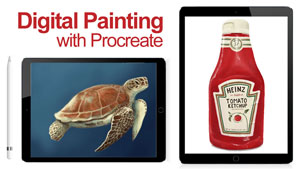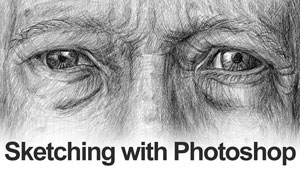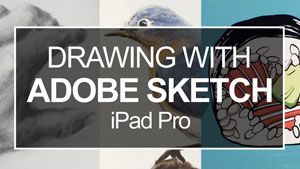Today, many successful landscape artists still work in the open air while others hike into nature with only a digital camera, returning to the comfort of their studios to paint from high-resolution photographs. After all, lugging heavy paint tubes, solvents and easels into the great outdoors is not for the faint of heart. So why go to all the trouble? What’s so great about painting in the open air in the first place?
Benefit to Plein Air Painting
Plein air painting forces the artist to work quickly. As the sun moves across the sky, there is a notable change to the intensity and direction of light. Even colors change as time passes. Many artists feel that working on location helps them capture a “moment-in-time” experience with their subject. Since plein air painters do not use sketches or photographs, they paint an unfiltered version of what they see. Plein air painters use their own eyes, in the moment, to mix colors as they perceive them.
Photos are a great and powerful tool for visual artists. However, they often differ from our own visual experiences. See for yourself. Photograph a sunset with your digital camera or phone. Then compare that photo to what your eyes actually see. You will notice a difference. My own post-secondary painting teachers forbade the use of photographs as a reference tool in an effort to improve our color mixing skills.
Plein air painting is often characterized by loose, painterly brush strokes that create excitement and a feeling of immediacy. There is no time to pretentiously noodle the canvas with a detail brush when the shadows are shifting before your eyes.
Who Did It Best?
The artist, Monet, is famous for taking several canvases to a single location, changing canvases as the day passed. In this way, he would capture the light and colors of morning and also the afternoon and also the evening. His subject would remain the same but each painting was quite different. Monet would return each day, painting on the same canvases at the same times of day until they were all complete.
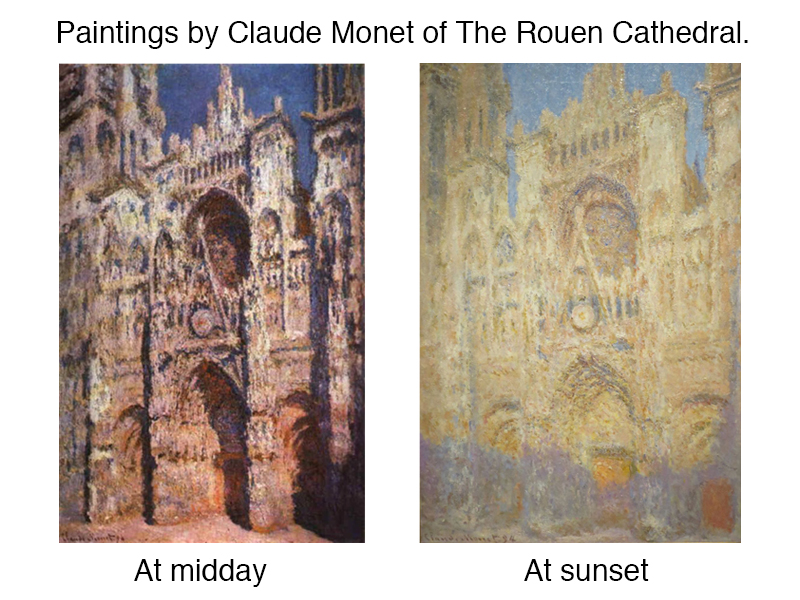
Plein Air Painting on a Tablet
Inspired by Monet, I made a plein air painting on a tablet. Drawing tablets and applications are self-contained studios. So your couch is a studio; the waiting room at your doctor’s office is a studio; nature itself is your studio.
The mobility of a tablet makes it convenient for the artists to paint on location. The tablet I am using is a 13 inch iPad Pro and the application I am using is Procreate. Most drawing applications are fine for plein air painting since few features are required.
See also: Procreate – Create Digital Paintings on your iPad Pro
Do’s and Don’ts of Digital Plein Air Painting
Orson Wells, a famous actor, once said, “The enemy of art is the absence of limitations.” Therefore, I recommend the following limitations in this instance.
First, don’t use a digital photograph for color selection. I have “sampled” pixels directly from photographs before when making a digital painting. Instead, use only your eyes to select colors from the application’s color palette.
Second, don’t use multiple layers. The benefits of layers are numerous but in this instance, toggling between them will interrupt the direct painting process that defines plein air painting. Also, the loose, painterly look will happen more naturally if you work on only one layer. A physical canvas is, itself, only one layer.
Third, try and limit how much you “zoom in” while working on location. Enlarging your painting is great for fine details but plein air painting is about capturing the light and mood of a subject, not the tiny details. Also, zooming in can unintentionally cause areas of a painting to become comparatively overworked. So, only zoom in a little and try not to lose sight of the whole picture for too long while painting.
For my subject, I chose a few beach houses along the North Carolina coast. I painted for forty-five minutes at a time, beginning at 3:30 each day for 3 days.
*NOTE* – Tablet screens make images with light. No tablet can compete against the light of the sun. In order to see my screen, I worked in the shade. If natural shade is not available then use an umbrella. Also, increase the screen brightness to the maximum. (Make sure your battery is fully charged and/or carry an external battery.)
The Plein Air Digital Painting Process
DAY ONE
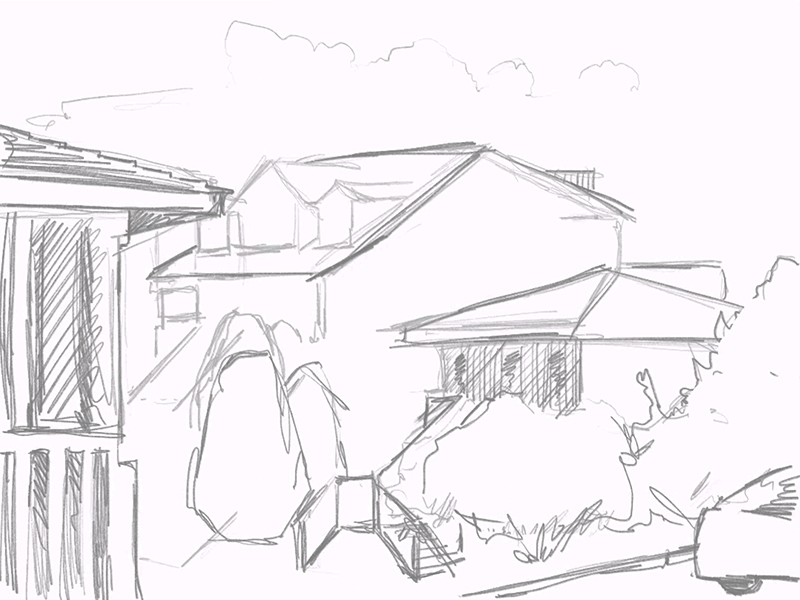
Using a pencil tool, I made a brief drawing on my digital canvas, defining the major compositional elements but avoiding details. After switching to a brush tool, I began “blocking in” the colors as quickly as possible. I pushed the intensity colors a little bit here.

DAY TWO
Working on location is unpredictable. Fortunately, today’s weather was nearly the same as the day before. Less clouds but the same intensity of light.
I continued blocking in the general colors of my subject matter. In doing so, I noticed a few colors from the previous painting session that should be darker, the green shadowy color on the taller house being one of them.
I also found drawing issues that needed correcting. Never hesitate to correct scale or proportion problems. Don’t worry about wasting time in this instance. No amount of color or contrast will help save a picture with drawing problems. My problem was the corner of the house on the far left. It was too far to the right and did not leave room for the steps leading up to the centrally located house.

DAY THREE
After checking my color choices, I darkened some for the shadows on the houses again. When working on location over time you will observe day-to-day differences in color. Only make changes if you like what you see more that what you observed the days before. I liked the contrast that I saw on DAY 3 better than what I observed before so I made the change.
Once all of my colors were in place, I began using more distinct strokes in the sky and on the houses. The large, smooth shapes of color did not harmonize well with the busy texture of the shrubbery.
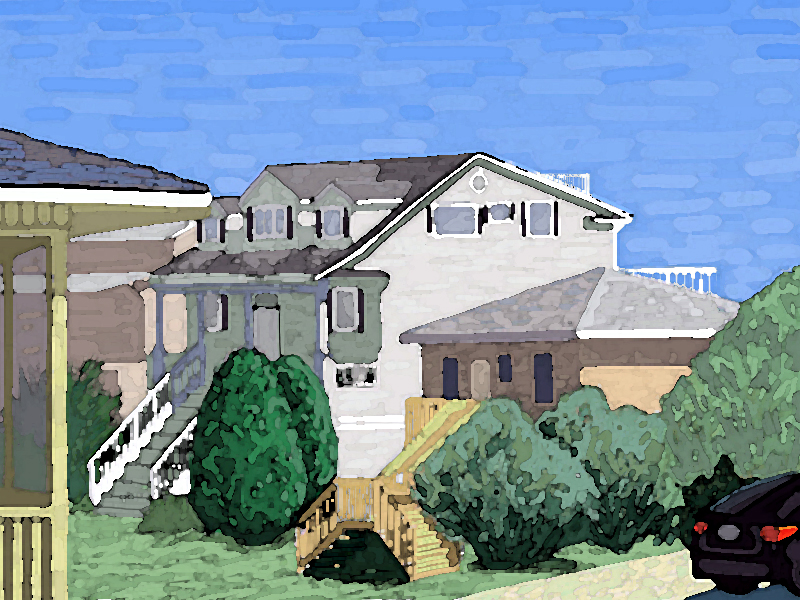
Conclusion
Painting on a tablet has made it easier than ever to leave the studio. If you struggle carrying heavy supplies or are bothered by the fumes of traditional paints, then try painting on a tablet. With some shade and a full battery, you can get to know your subject face to face.
If so, join over 36,000 others that receive our newsletter with new drawing and painting lessons. Plus, check out three of our course videos and ebooks for free.