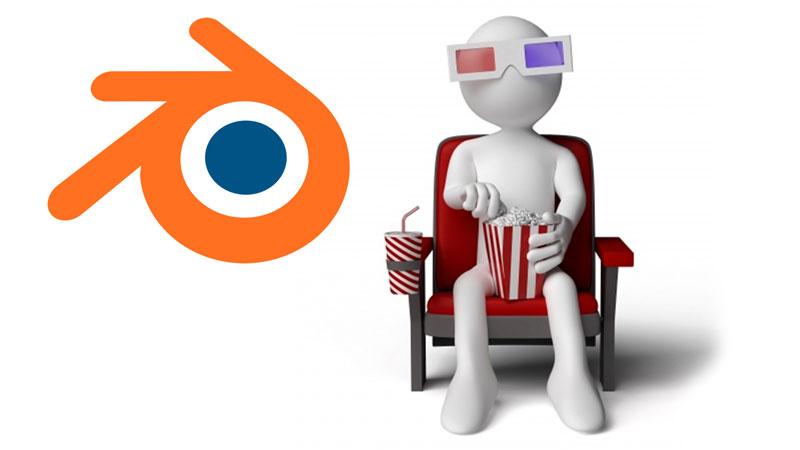
The first thing that keeps us from using and learning 3D animation software is money. Professional 3D animation programs like Autodesk’s Maya or NewTek’s Lightwave are expensive. These programs can cost thousands of dollars to purchase, not to mention the cost of the hardware that is takes to run the software.
Who wants to drop thousands of dollars on software that you don’t even know how to use? Especially, considering that the learning curve with these programs is pretty high.
The second thing that usually keeps us from using 3D animation software is the learning curve. Because of all of the options within a 3D animation program, the interface can be quite intimidating. Most of us don’t want to waste time poking around to figure out how to use a program. Instead, we simply want someone to instruct us on the basics.
Most people incorrectly believe that in order to learn a 3D animation program, you need to attend a school for that. This may have been true in the past, but this belief is changing.
So, where can you get 3D animation software for cheap and learn how to use it?
Well, instead of cheap, how about free?
Blender 3D is a free 3D animation program that is surprisingly powerful. It has come quite a long way in the past few years and is now starting to be a real competitor with the expensive big boys. And since Blender has a huge community and open source support, the sky really is the limit.
Best of all, Blender.org is totally supportive to teaching people their program. You can be “blending” in no time by visiting the site and taking a look at several of the tutorials. Blender 3D is also great for teachers on tight budgets that want their students to experience 3D animation.
Check out the video below to see just what is possible in Blender 3D…
If so, join over 36,000 others that receive our newsletter with new drawing and painting lessons. Plus, check out three of our course videos and ebooks for free.
Lesson Discussion
Comments are closed.



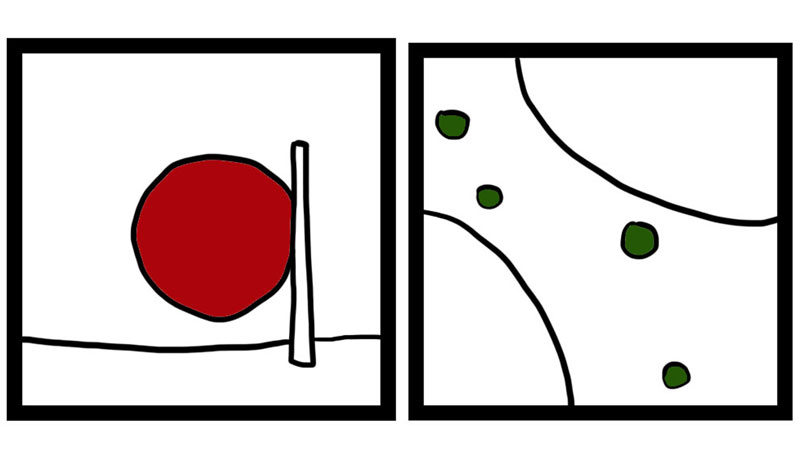

I want to learn animation seriously but my parents do not have enough funds
I want to become a great animator but have no money to study. What should i do?
If you learn about animation then you use my parchase Animation course….mail me.. itsketchtv@gmail.com
i want 2 learn animation
I REALLY REALLY want to do Computer Animation. But I don’t have a computer. How do I start?
You don’t. COMPUTER Animation requires believe it or not…. a COMPUTER!
How old are you? Are you still in high school? and are you a female?
Oh its free to download but not to watch the tutorial videos for that you have to buy these:
Gooseberry DVD Box$34.00Add to cart
Gooseberry Blu-ray Disc$39.00Add to cart
Gooseberry Data Card$49.00Add to cart
Blender Cloud MembershipFROM: $10.00 / monthSelect options
Gooseberry – Feature credit$175.00Add to cart
Gooseberry – Bronze Sponsor$450.00Add to cart
Try YouTube. Every time I want to learn something new, I search for it on YouTube. So far, I’ve always found what I was looking for. 🙂
It is like how much?
Buying? BAKA! There are always cracked free versions. Download torrents and that is that. Just find free tutorials, mess around and you will learn it solo in no time.
help me im new for animation any body there???
Hmm -first 3 lessons free and then what after that?
I strongly suggest using youtube. Start off with Blenderguru’s beginner course which is entirely free. CG cookie is good too. If you want to learn, whether you’re paying for lessons or not, you will need youtube.
I would like to learn about 3D animation