Need help learning how to use Adobe Flash? Well, let these free Adobe Flash lessons help you out. These Adobe Flash lessons are designed to help the beginner to the intermediate Flash designer. These lessons are in video form and cover many of the basic functions of Adobe Flash. Learn from these lessons and build from them on your own, and you'll be creating rich, interactive web content, games, animations, and presentations in no time. Learning how to use Flash can be a little intimidating at first, but with a little practice and knowledge, you'll see that the program is pretty user friendly. In all of these videos, I am using Adobe Flash CS4. Most of these techniques will work in earlier versions of Flash, some of them, will not.
 How to Create a Basic Classic Tween and a Shape Tween
How to Create a Basic Classic Tween and a Shape Tween How to Create a Simple Slideshow
How to Create a Simple Slideshow How to Create Dynamic Flash Buttons with Animation and Sound Learn how to create dynamic interactive buttons in Adobe Flash CS4 in this free digital art lesson.
How to Create Dynamic Flash Buttons with Animation and Sound Learn how to create dynamic interactive buttons in Adobe Flash CS4 in this free digital art lesson. How to Create a Frame by Frame Animation
How to Create a Frame by Frame Animation How to Create a Growing Animation
How to Create a Growing Animation How to Create Animated Glowing Text
How to Create Animated Glowing Text How to Create Animated Fading Text
How to Create Animated Fading Text How to Create Interactive Buttons in Adobe Flash CS4
How to Create Interactive Buttons in Adobe Flash CS4 How to Create Transparent Buttons in Adobe Flash CS4
How to Create Transparent Buttons in Adobe Flash CS4 How to Create Rotoscope Animation
How to Create Rotoscope Animation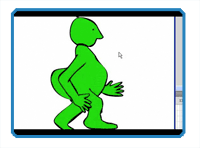 How to Use the Bone Tool to Animate
How to Use the Bone Tool to Animate How to Create a Shooter style Video Game- Part 1
How to Create a Shooter style Video Game- Part 1 How to Create a Shooter style Video Game- Part 2
How to Create a Shooter style Video Game- Part 2 How to Create a Shooter style Video Game- Part 3
How to Create a Shooter style Video Game- Part 3 How to Create a Shooter style Video Game- Part 4
How to Create a Shooter style Video Game- Part 4 How to Create a Shooter style Video Game- Part 5
How to Create a Shooter style Video Game- Part 5 How to Create a Shooter style Video Game- Part 6
How to Create a Shooter style Video Game- Part 6